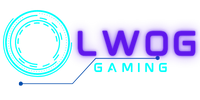This The Sims Legacy Collection Cheats guide will detail all available cheat codes for the re-released Sims 1 and 2 as part of the franchise’s 25th birthday celebration. The Sims 1 and 2 have been rereleased on Steam to widespread acclaim as fans reminisce on the charm of the original two entries to the now DLC-riddled series.
Read More: Foundation Achievements Guide (1.0)
*Note: The content in this article is accurate as of the time of writing and does not account for any future updates to the game*
The Sims Legacy Collection Cheats Walkthrough
Sims 1
For the Sims 1 you can activate Cheat Mode with CTRL, Shift, C you can then type in any of the following codes:
- Autonomy (1-100) – Set’s a sim’s free thinking level to a certain value
- Bubble_tweak(any number) – Type in any big number you want and it changes the thought bubble placement of the Sim’s
- draw_all_frames on/off – Animation features turned on or off
- draw_floorable on/off – Floorable grid on or off
- draw_routes on/off – Paths will be shown for selected sim
- Genable default – All genable items reset to default
- Genable objects on/off – Genable Objects become invisible or visible
- History – saves family history
- Interests – Displays personality and interests of current sim
- map_edit on/off – Map Editor is allowed/turned off
- move_objects – Move any object freely in Build and Buy
- prepare_lot – Fix or Check required lot objects
- Rotation 0-3 – Rotates the camera
- Rosebud – 1,000 simoleons added to household funds
- route_balloons off – Routing Debug Baloons off
- set_hour (1-24) – Adjusts the time of day
- sim_log begin/end – Starts or finishes sim logging
- Sim_speed (-1000-1000) – Sets simulation speed
- Sweep on/off – Ticks Disabled
- Tile_info on/off – Tile information shown/hidden
Sims 2
The same shorthand is used to activate Cheat Mode this time with the cheats being much more extensive:
- Addneighbourtofamilycheat on/off – Shift and click on an NPC to add them to your family activated/disabled
- Agesimscheat on/off – ‘Set Age’ option enabled/disabled
- Aging on/off – Enables or Disables aging in your household
- Aspirationlevel (0-5) – Choose a sim’s aspiration level
- boolPropallobjectlightson true/false – Toggles light effects for objects that light up
- boolProp carsCompact true/false – Toggle car details
- Boolprop disablepuppykittenaging true/false – Toggles aging for cats or dogs
- Boolprop enablepostprocessing true/false – Toggles shadows on indoor objects
- Boolprop petsfreewill true/false – Toggles free will for pets
- Boolprop showcatalogueflags true/false – Details for objects in build/buy mode are more thorough
- Boolprop simshadows true/false – Toggles sim shadows
- Deleteallawnings – Deletes awnings on lot in build mode
- Deleteallcharacters – deletes every character in the neighborhood
- Deleteallfences – Deletes fences on lot in build mode
- Deleteallhalfwalls – Deletes all Half Walls on the lot
- Deleteallobjects (Doors/Stairs/Windows) – Deletes all associated objects of either Doors, Stairs, or Windows in build mode
- Deleteallwalls – Deletes all walls on the lot in build mode
- Exit – Closes the Cheat Window
- Expand – Expands the cheat window
- Familyfunds (familyname)(number) – Changes a families funds to a set amount
- Forcetwins – make a pregnant sim have twins
- Help – Lists most available cheats
- Individualroofslopeangle (15-75) – Adjusts the angle of the roof
- Lock_aspiration – Stops aspiration decay
- Kaching – 1,000 simoleons
- Maxmotives – Every sim on the lot will have their needs set to full
- Modifyneighborterrain on/off – Toggles letting you adjust the terrain of the neighborhood map screen
- Motherlode – 50,000 simoleons
- Moveobjects (on/off) – Allows you to move all objects
- Motivedecay on/off – Toggles need decay for household
- Roofslopeangle (15-75) – Adjust the slope of all the roofs on your lot
- Showheadlines on/off – toggles thought balloons and other marks
- Slowmotion (0-8) – Allows slow motion
- Stretchskeleton (number) – Stretches the height of current sim
- Terraintype (desert/temperate/dirt/concrete) – Change the map terrain
- Unlockcareerrewards – All career rewards will be available in the rewards panel for current sim
- Vsync on/off – Increases game performance by lowering graphics
Read More: Eternal Strands Supply Run Guide
That is all for this The Sims Legacy Collection cheats guide. Did we omit anything? Is there any other The Sims Legacy Collection content you’d like to see from us? Be sure to chime in and let us know.
Read More: Nine-Ball Roulette Achievements Guide
Check out the rest of our tips & guides to find our other builds and tips for games across all genres including NBA 2K, Formula 1, Steam hits, Aloft, achievements guides, indie titles, Football Manager, and a lot more.
Stay tuned to Last Word on Gaming for all the latest gaming news and reviews You can always count on LWOG to be on top of the major news in the gaming world, as well as to provide you with analysis, previews, videos, interviews, and editorials on the world of video games.